Download SARDU From http://www.sarducd.it
For More Information about Sardu software read my previous post
Step1
To Prepare iso file from your bootable cd/dvd and save iso file in your local drive (How To..)
Step2
Rename Your Windows 7 iso To new Name---->As Below Given
Step3
Follow The Step3, Step4, Step5,Step6 From This Post
Step7
Then press Windows Tab given Below screenshot
And Then check the box windows vista windows xp and windows 7 box
Step8 (Final Step...!)
For More Information about Sardu software read my previous post
Step1
To Prepare iso file from your bootable cd/dvd and save iso file in your local drive (How To..)
Step2
Rename Your Windows 7 iso To new Name---->As Below Given
Rename RulesRename Your Linux iso To new Name---->As Below Given
for Windows 7 iso replace this name---->installwin7*.iso
Rename Rules
Ausrtumi iso---->austrumi*.iso
BackTrack iso---->bt*.iso
Damn Small Linux iso---->dsl*.iso
Fedora iso---->fedora*.iso
Inquisitor Live(Debian Based)---->imq-live-*beta*amd64*.iso
Linux Multimedia Player(Limp)---->limp*.iso
Nimblex---->NimbleX-2008.iso
Phoronix test suite---->pts-desktop-live*.iso
Puppy linux iso---->lupu*.iso
Slax iso---->slax*.iso
xPud iso---->xPud*.iso
Ubuntu iso---->ubuntu*.iso
Kubuntu iso---->kubuntu*.iso
YLMF iso---->ylmf*.iso
Mint iso---->Linuxmint*.iso
Step3
Follow The Step3, Step4, Step5,Step6 From This Post
Step7
Then press Windows Tab given Below screenshot
And Then check the box windows vista windows xp and windows 7 box
Step8 (Final Step...!)

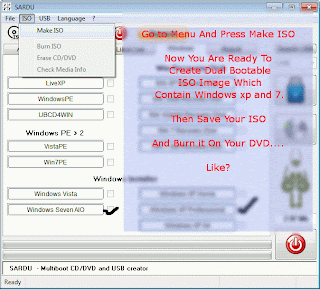
This is a very interesting article on the different types of skills required in the IT Industry. They range from programming to networks.
ReplyDeletewww.linuxtraining.blogspot.com
www.navneetlinuxexpert.blogspot.com